
Personnel Managment
All our people are competent and
current in their training
- rsured™ immediately identifies any people who are not competent to undertake the work they are allocated, and ensures they are trained to do so.
- rsured™ captures all information relating to people and their qualifications, licences, training, inductions, medicals, certificates and blue cards etc, and automatically notifies you of upcoming expiries and training requirements.
- rsured™ establishes role and site role profiles, and ensures your people stay compliant with both

Key Indicators
The screen shot below shows Key Indicators. These are referred to as tiles and can be configured to provide key indicators that are useful to your business. Within each tile there is the ability to view the details of the Key Indicators.
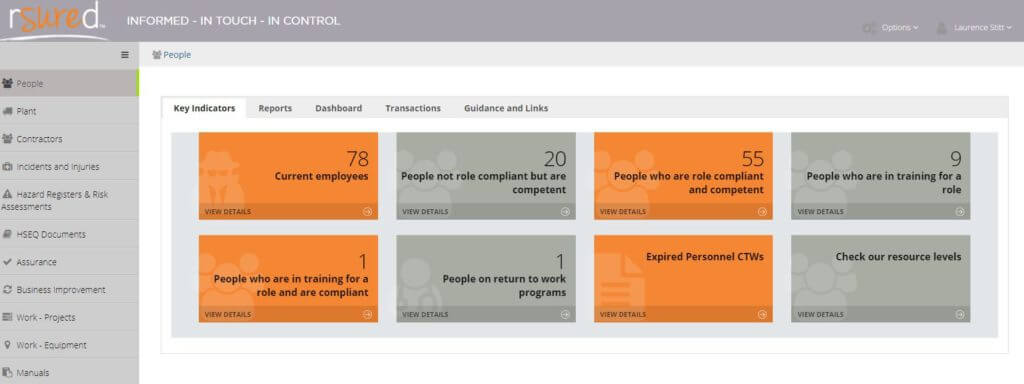
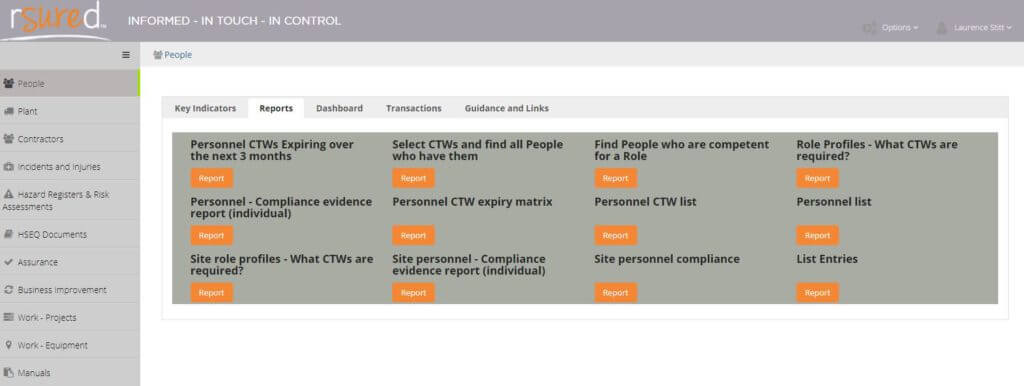
Reports
Provides access to the standard reports that are available. Custom reports can be developed if required.
Dashboard
Provides access to the standard graphs that are available. Custom graphs can be developed if required.
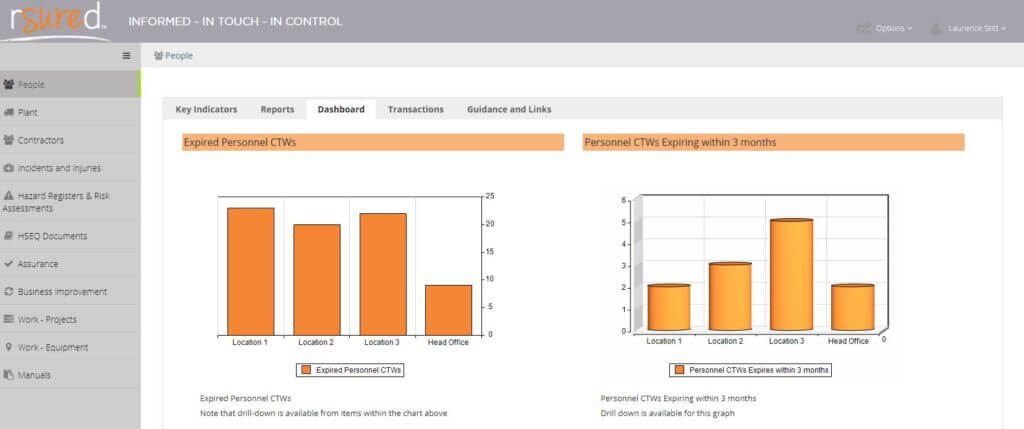
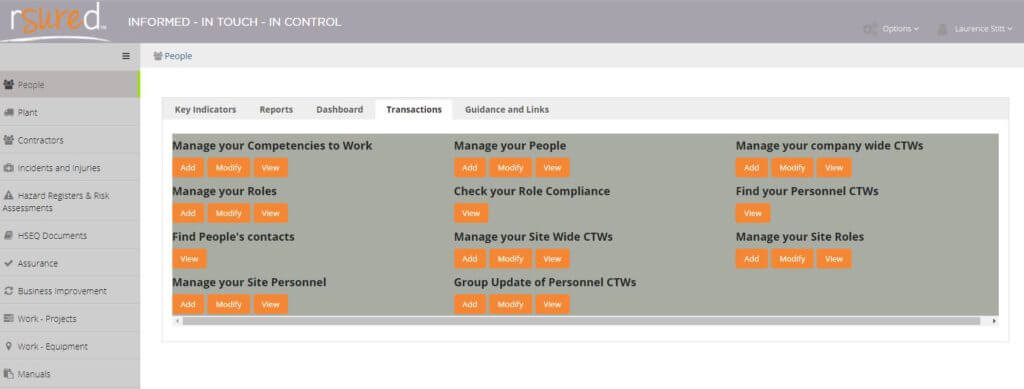
Transactions
Transactions is where you can manage the transactions within the module e.g. Add, Modify or View
Guidance and Links
Provides access to manuals, useful information and links to external web sites.
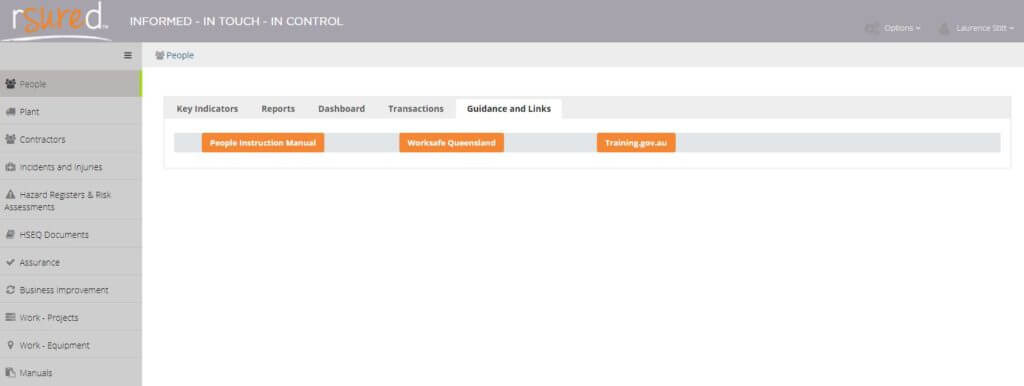
Pre-configured Functionality
People & CTW Management
- Personnel Information – Manage your personnel information including emergency contacts and documents (resumes, job descriptions) for your employees and contractors
- Training Records – Manage all your personnel (employees and contractors) and their specific qualifications, licences, training, inductions, medicals, certificates, blue cards etc. including expiry dates and documentary evidence
Access your Master Register of qualifications, training, courses, inductions, medicals or assessments that are required by your workers (Competencies to Work – CTWs) - Reports – view Compliance Reports for your personnel
- Includes Summary Dashboard Reporting
- Get Automatic Notifications of upcoming competency to work expiries
- View your Training Requirement Matrix
Role Compliance
- Role Profiles – Establish your Compliance Rules for the roles your personnel undertake and check that their CTWs meet the role profiles
Site (Customer) Role Compliance
- Site Roles – Establish your Compliance Rules for the roles your personnel undertake on your customer’s sites and check that their CTWs (Competencies to Work) meet the role profiles
